How to Create & Implement a Home Management System
Have you wondered how to create and implement a home management system? This seems to be an area that I have to revisit year after year. Why is that? Well, the main reason is that each season is different. A home management system that worked before I had kids, no longer worked when I had babies. And the one that worked when I had toddlers needed to be adjusted when my kids were in elementary school.
This is one reason that I never consider my goals “complete.” There are always new growth opportunities in the areas of life I like to work on. One of my big goals for 2023 was this little gem:
Create and implement a clear home management system that allows me time to pursue my passions.
If you saw my fall goals refresh you will know that I have done quite well in this goal. Well, at least the first part of the goal. And because of that, I wanted to share with you some tips on how to create your own home management system.
But First a Caveat
I want you to know that not every step that I take in my days will work for you. This doesn’t mean that my system is bad, or that you are unable to have your own home management system. What this does mean, however, is that every family is different. You need to understand that before we move on.
While I share what works for me, I want you to consider how it will work in your own life. How old are your kids? How busy are you outside of the home? Do you already have a lot of other commitments that make my system seem impossible to you? That is OK. You can still make progress and create your own home management system. It will just look a bit different than mine.
Consider the Time YOU Have
Honestly, this is where we must start. Because you cannot create and implement any type of system if you don’t understand how much time you have to work with. This is a very important step, and one that most people like to gloss over. The work needs to be done, right? If it takes more time than I have, I just need to work smarter.
I have had those thoughts before. You want to make sure that you are being efficient with your time. You are already busy, homeschooling your kids, running the errands, making sure there is food on the table. How can you expect to squeeze out more time for home management tasks outside of the bare minimum?
Home Management System: Use a Time Inventory
Did I already lose you? I hope not! I know this probably is the least exciting part of creating a home management system, but it is where we need to start. In order to understand how much time you have to give to this system, you need to know exactly where your time is going currently.
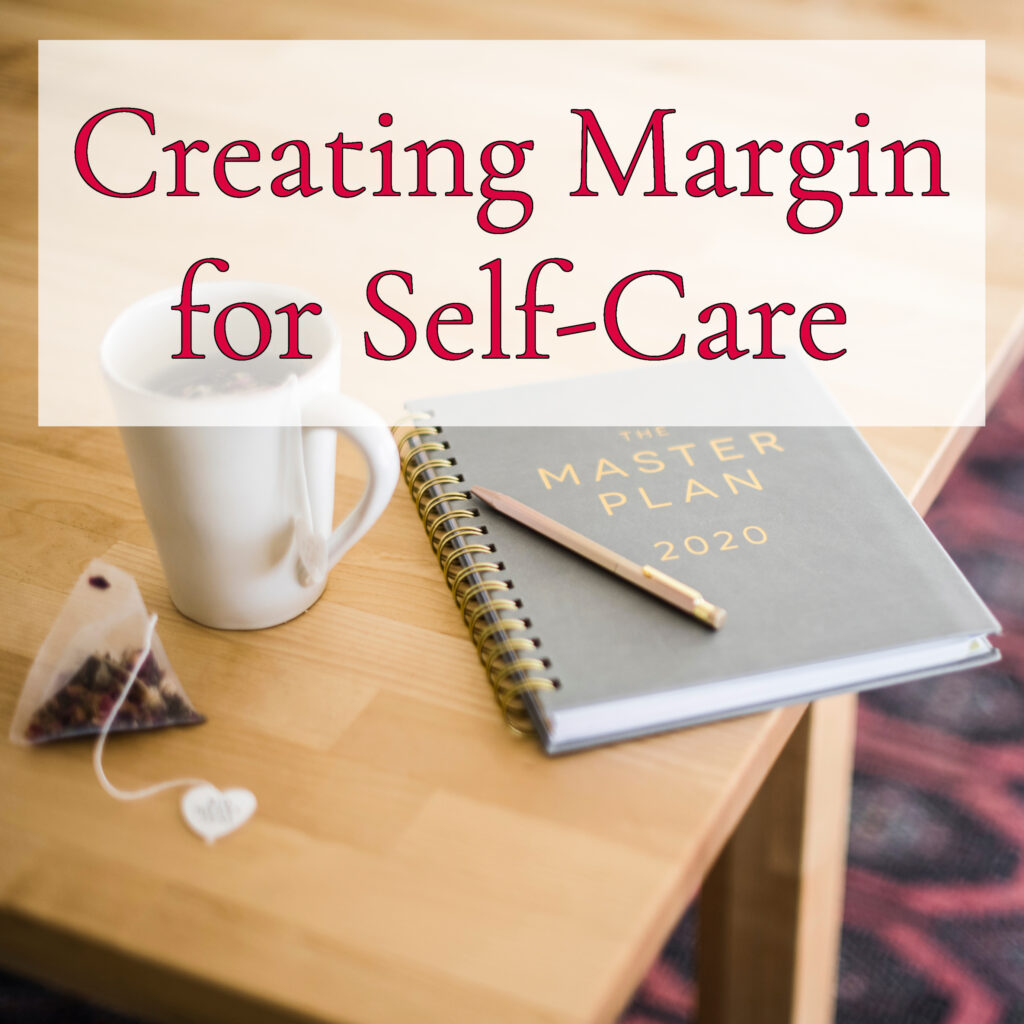
Creating Margin for Self-Care Workshop
The Creating Margin for Self-Care Workshop is going to teach you how to make room for what matters most. This is a 3-week course. The first week will be all about figuring out how you spend your time. The remaining two weeks we will be taking that information and expanding on it to find efficiencies, create rhythms for self-care, and learn about what YOU need to recharge as a homeschool mom.
This doesn’t mean that you have to have a perfect week. In fact, it is best if you don’t try to make it a perfect week. It ought to be a normal week. A week where you write down everything that you do in 15-minute increments. Crazy, right? No, not so fast. It absolutely is a must when creating and implementing a new system.
I have an entire workshop dedicated to creating and using a time inventory to help you create new rhythms and systems in your days in my membership community. I would recommend you come over and get the community support in order to get through this first step. If you are not interested in the community aspect, I recommend you take my Creating Margin workshop which will take you through a similar process.
This post includes affiliate links. If you click on one of these links and make a subsequent purchase I may receive a commission. Read Disclosure.
What environment do you want to have?
Once you figure out how much time you have to dedicate to a home management system, you need to figure out exactly the type of environment you want to have. This is key, because everyone has a different threshold for what makes them comfortable. And this is also where sharing my own home management system can become a bit challenging.
The systems and strategies that work for me may not work for you. And you know what? That is absolutely, 100%, totally fine. I share my systems so that you are able to have ideas, but that does not mean you need to do exactly as I do. In fact, doing exactly as I do probably will not work.
Think about the environment that you want to have in your home. Do you like a lot of decorations? Are you more of a minimalist? What are the key areas that you see every day and really struggle with? These are some of the questions that I asked myself when I started.
Home Management System Tools
Last year, when I started to think more seriously about a home management system, I realized I needed some help. I didn’t know exactly where to start, or even how to come up with a system on my own. And when that happens, I always look for tools. The first tool that I found was the Passionate Penny Pincher Home Planner.
It wasn’t exactly what I needed, but it gave me a good place to start. I was able to really consider my time, how much time I had to give to the home management system process, how much time I was able to dedicate weekly to maintaining this system. It gave me a great starting place.
I have a lot of plan with me’s using various tools over on my YouTube Channel. If you watch some of these you will get an idea of how my system developed over time and the steps I was taking essentially in real time to make change.
Another helpful tool that I use are the resources from the book Simply Clean. It gave me the idea to create daily tasks that are specific to what I need in my home. But before you can really figure out what rhythms you need to implement, you have to get rid of the clutter.
Declutter & De-own
Decluttering has become a buzz phrase over the past many years. Minimalism has become a decorating strategy. Several years ago I went through a decluttering journey of my own. The key to decluttering, however, is to de-own. Don’t just replace what you have with new stuff.
Now, with kids, it is sometimes difficult to truly de-own. It seems like every other week we are welcoming something new into our home that is kid related – even as the kids get into their teenage years.
There are a couple of tips that I have with decluttering and de-owning. The first is that you really need to start with your own stuff. While it can be challenging to look at everything in your home and want to deal with that instead, you have to start with your own stuff. Once you get through all of your own stuff, you have to start gently encouraging your family to deal with their stuff. Now, if your kids are little, you can certainly go through it all on your own. But, mine are not little, nor is my husband. And so I needed their help with their stuff. However, I had to start with mine.
The second is that you need to actually commit to not replacing the stuff that you get rid of. It is very difficult to not replace what you have gotten rid of with new things, whether it is the same type of stuff you got rid of, or something completely new. Having that white space will be very helpful for both mind and the physical act of home management. We spend an enormous amount of time managing “stuff.” So, when we get rid of a lot of the stuff, we free up our time for what matters most.
Creating Home Management Systems that Work!
After you have cleared the clutter, the next step for creating a home management system is figuring out a rhythm to your days. You are going to use the information from your time inventory to help manage your days. But, you are also going to take some time to figure out your pain points. Look at the environment you want to have. Then look at the time you have available. What are your most important daily tasks?
For me, there are four things each day that if I stay on top of, I am feeling pretty good about things. These are as follows: clear the floors, vacuum, clear surfaces, clean office desk. When I complete these four tasks, I feel better. I know that I don’t like visual clutter, and clearing the floors and surfaces of “stuff” helps combat that.
Choose a few tasks that you want to work on each day. These are going to be the building blocks to your home management system. Think about the tasks that are pain points for you that will help you feel better. You will notice I didn’t have dishes on my list. Yes, dishes still get done every day, but it isn’t the task that I need on my list – perhaps it is for you. Or, you can look to the fly lady system and start with “shining your sink.”
How did I figure out these habits?
Honestly, I had no idea how to come up with good rhythms. I knew that I needed to get a whole host of things done, but I couldn’t see past the clutter at first (which is why we start with decluttering). But, once I got all the clutter out of the way, I needed a bit of a guide. Part of the guide was understanding what I needed in a home management system and the time I had available (or the time I was willing to spend on such a system). But I also didn’t quite know exactly what steps I needed to take.
I turned back to my PPP Home Planner. The lists in this planner were instrumental in helping me hone in where I needed to concentrate my time. If you do not need a physical planner, I highly recommend getting their digital home planner which has every single list in the physical planner that you can either print out (which is what I did), or use in Good Notes if you like using digital planner tools.
While I did not follow the daily habits, weekly tasks, and weekly projects exactly as written, it gave me a place to start. I did start by trying to manage the lists in the order they were listed on the planner. I realized quickly that I needed to adjust some things, but overall, it was prompting me on tasks that I didn’t really consider in my normal day-to-day, or weekly. And that was the piece that had been missing in my previous home management systems.
Getting my Kids on Board
The next step for my home management system was to get my kids on board. Now, if you are in the throes of toddlers and babies, this step isn’t going to cut it for you. But, for me, my kids are older, and have a lot of responsibility within our home management system. Of course, they are kids, and still need prompting. In order for me to remove decision fatigue from my life, I ended up creating a monthly calendar that had the kids’ chores listed each day.
I made it in google cal because it was super easy to print out. I gave each of my kids a color and chose tasks each day for them to do. Essentially, I went through all of the lists in the PPP Home Planner as well as the Clean Mama system, and any other random tasks that we had for our particular home. After I went through all the tasks, I sorted the tasks and assigned them to my kids for each day of the week.
Each day is a different task. Things like wiping down the baseboards, wiping down the windowsills, vacuuming, wiping down the stairs, cleaning windows, replacing the toilet paper etc. I have a variety of tasks and put them each on a day for each kid to work on. I also check my expectations because they are kids and I know they will not do things to my level at first. So, I work with them to make sure they are doing the steps necessary to have it done “well enough.”
That is going to be key when you rely on your kids for particular tasks. They are able to keep things neat and clean enough, so that when I work on my bigger deep cleaning projects, it is at a level that works for me.
Including my Home Management System in my Weekly & Daily Plans
The next step for implementation is to make sure I am writing down all the things I need to. Now, because I do not use a home management planner – like the PPP Home Planner, I need to keep track of all the tasks and projects on my own. You can see a quick look at my planning system here.
A brief outline of the steps is here. First, on Sunday, I sit down and do a brain dump for the week in my Erin Condren Daily Planner. I look at the projects and lists in the PPP Home Planner as well as anything that I can think of and get it all down on paper. Then I sit down with my vertical weekly planner and put all of the things from my brain dump list on specific days. I look to see if there are days that are busier than others due to appointments or other events out.
Finally, each morning I will look at my weekly plan and then time block my days with the projects that I have in my weekly plan. I write down my daily tasks (the above mentioned floors, vacuum, surfaces, office desk), and I make sure anything else that I need to get done is on my to-do list.
My planning systems have been instrumental in making sure I stay on track. If I don’t take the time on Sunday to look at the week ahead, and make sure I have everything laid out in front of me, it is unlikely to happen. I know this about myself, and so on the weeks when I push off planning, I know the week will not be as successful. Part of learning is self-discipline though. I have to understand what I am comfortable with, and what I am not comfortable with. Remembering my why is so very important.
The Second Part of my Goal
The entire reason I decided to work on my home management system for the year was because I wanted to have more time to do the things that I love, to have time for hobbies and for more fun with my kids. When you attach positive, reward-type wording to your goals it is more motivating overall to complete the harder part.
In order to have goals that stick, you need to know your why. That is basis to all of my goals – putting in the prep work necessary to make sure the goal is one that I am willing (and able) to work on. If you struggle with this part of goal setting, I recommend looking at the PowerSheets Goal Planner.
The second part of my home management goal, the time I will gain for fun, is what I am starting to focus on now, in the 4th quarter of the year. It took me a while to get to this point, but I am happy to be here now. I know that as I start to consider my 2024 goals I will be working on more ways to incorporate the fun things I want to do in my day to day.
How does Creating a Home Management System Cultivate Simplicity?
The easy answer? It automates tasks that you don’t necessarily love. When anything is automated, it removes decision fatigue, and generally helps your life run smoother than if you didn’t have it automated.
I know that my kids are going to get their chores done each day, because we have implemented the system of them looking at the calendar to see which task they are responsible for. My daily tasks have become habits and help keep me calmer because I do not see all the visual clutter every day. I have implemented a wonderful planning system to make sure that I am touching on all the big projects throughout the year, as well as some smaller, weekly projects that if done regularly keep my house in good working order.
When you understand the why behind your goal, it is easier to connect the dots. You know that when you do x, you then can do y. But, the biggest way creating a home management system cultivates simplicity is removing that decision fatigue.
The Bottom Line
When you create a home management system, or any system, it helps automate the tasks in your life that may not be the most fun. And when you automate tasks that need to be done, it removes decision fatigue and adds time for you to spend on what matters most to you.
If you are looking for more help and encouragement on managing your days, I would love for you to come join my membership community, where we spend a lot of time talking about rhythms and systems that will work for you and your family.
Remember, you need to know your why. You need to know which tasks are most important in your home. And you need to figure out the systems that are going to be most important to you. Using tools like the Passionate Penny Pincher Home Planner and the PowerSheets Goal Planner are huge helps.
Are you considering a new Home Management System for your goals? What is your biggest pain point? Let me know in the comments!
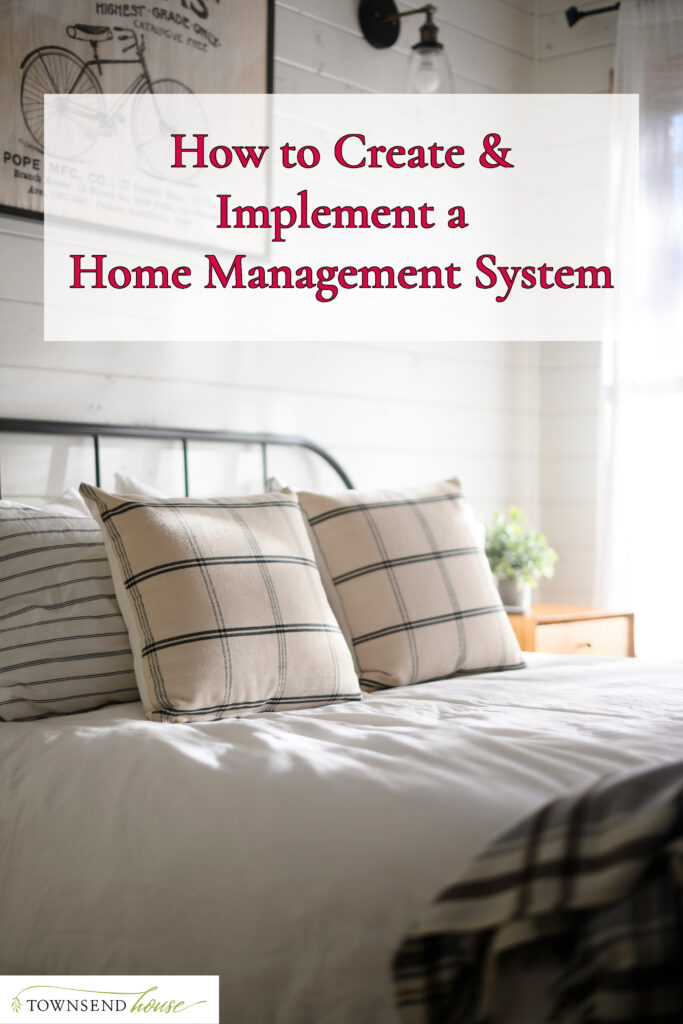
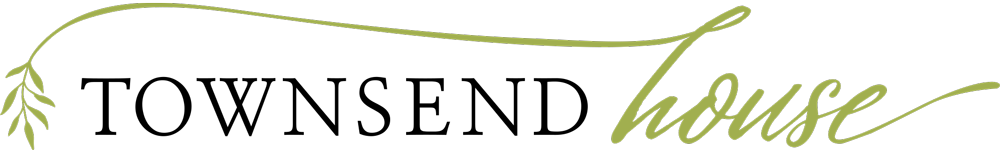

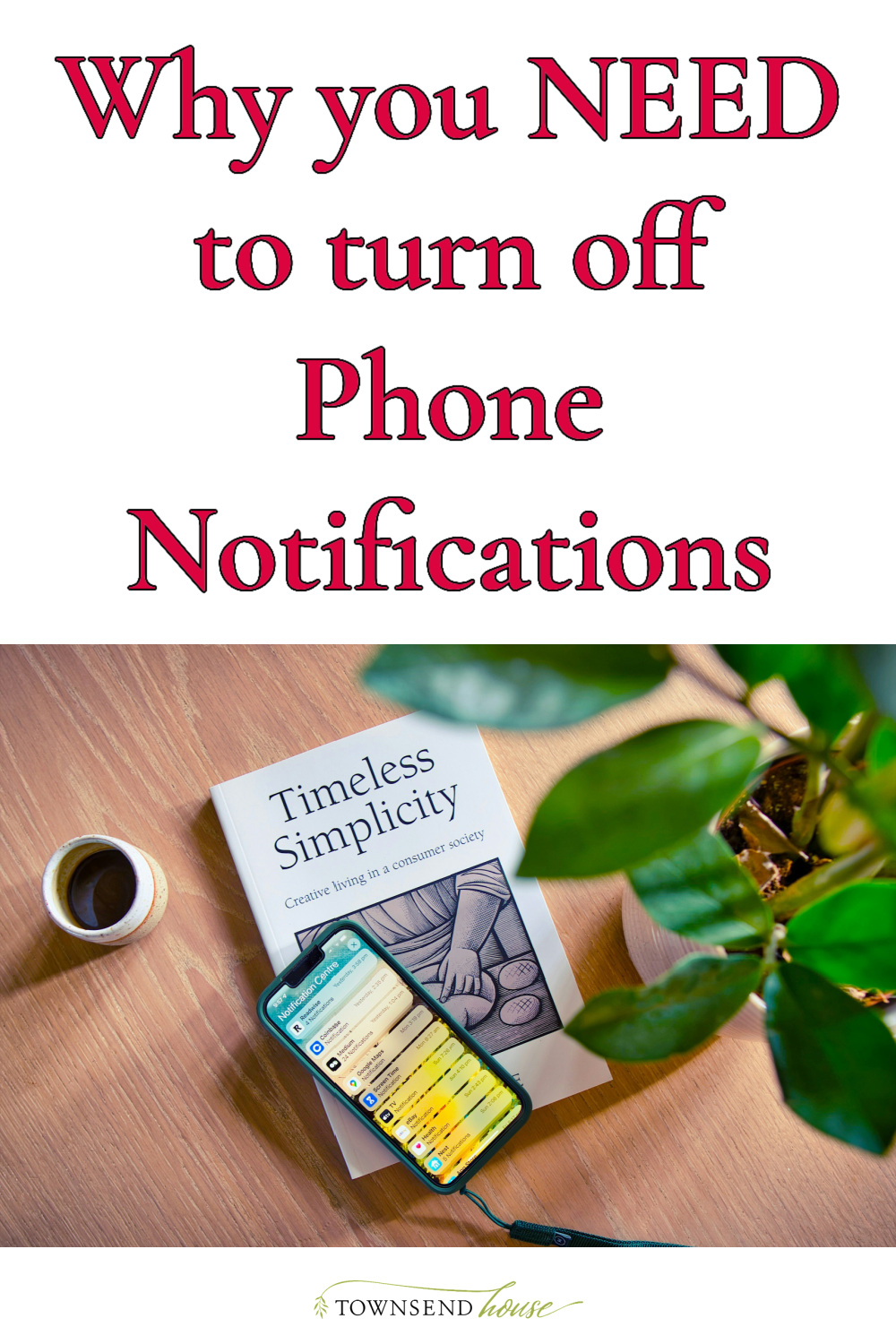
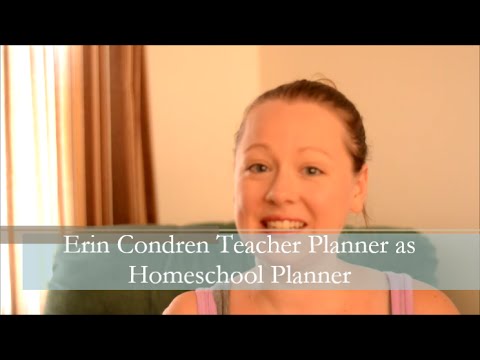

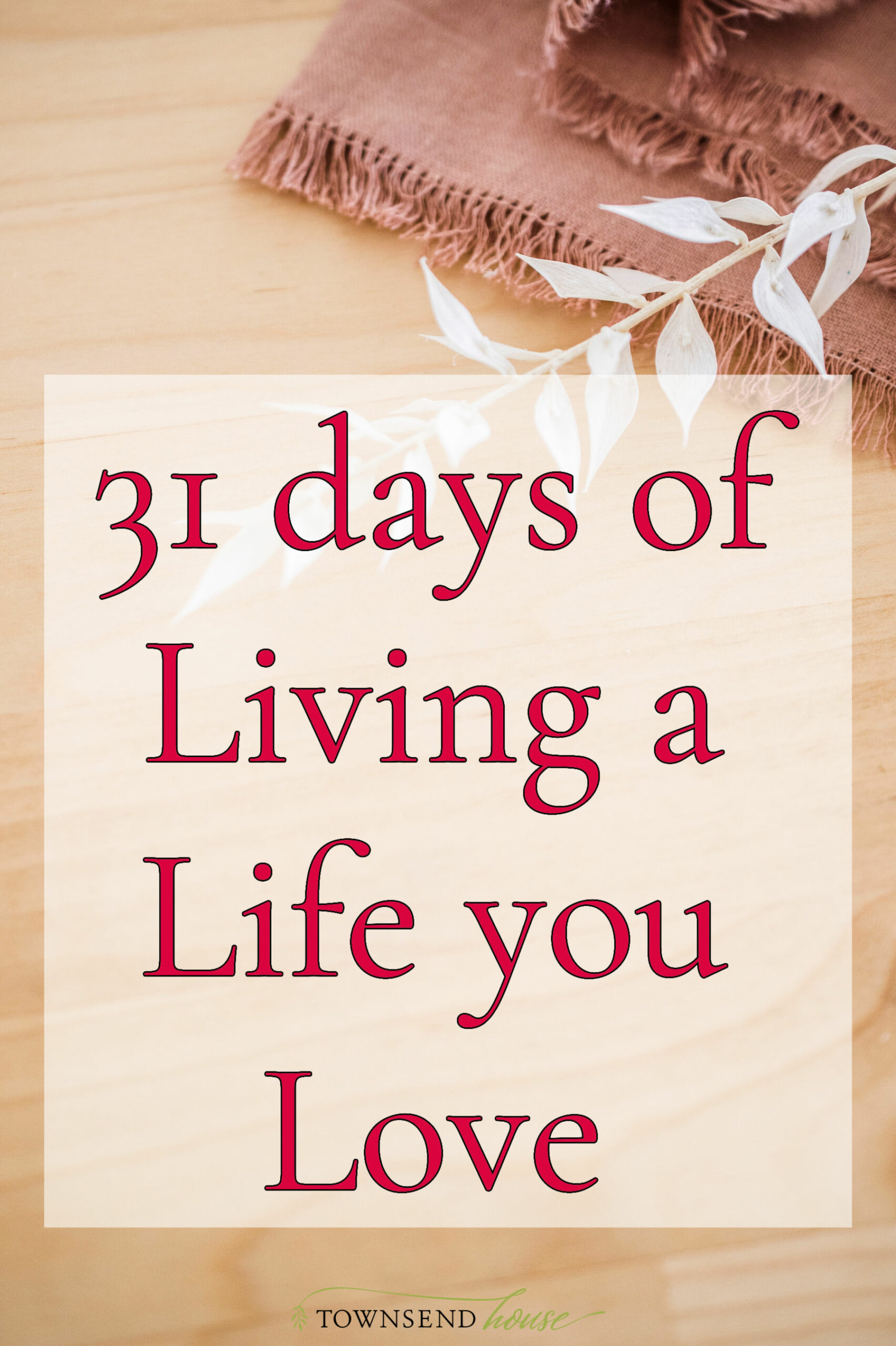
I have been loving the time management series on Patreon! This was a great post. Thanks, Heather!