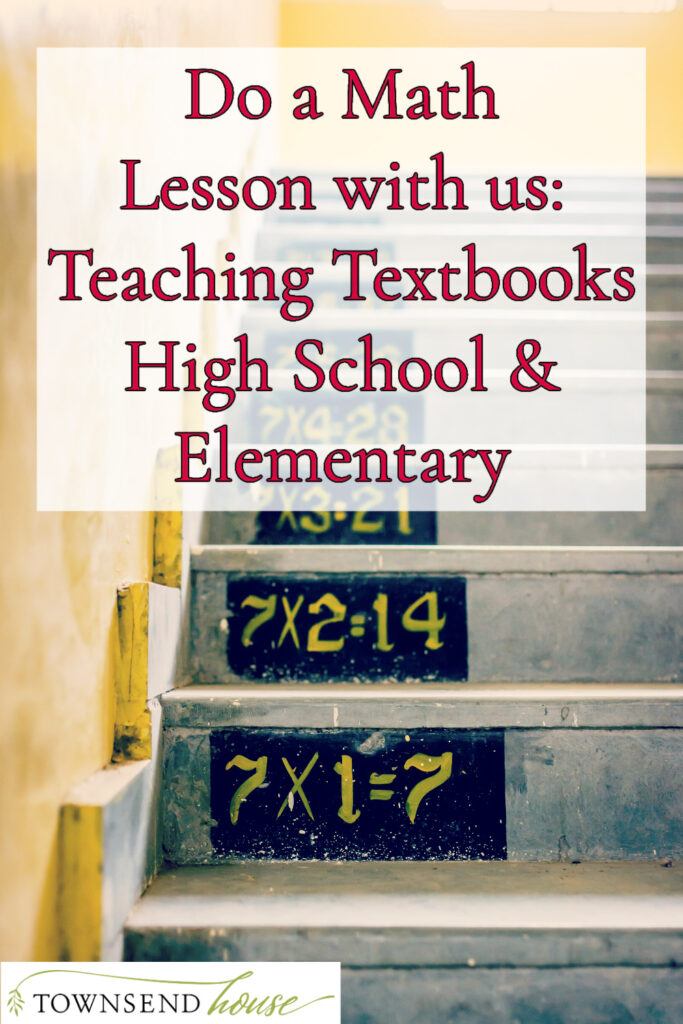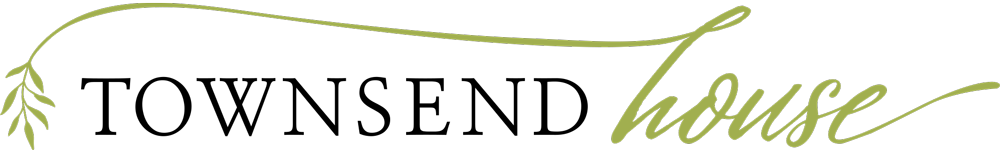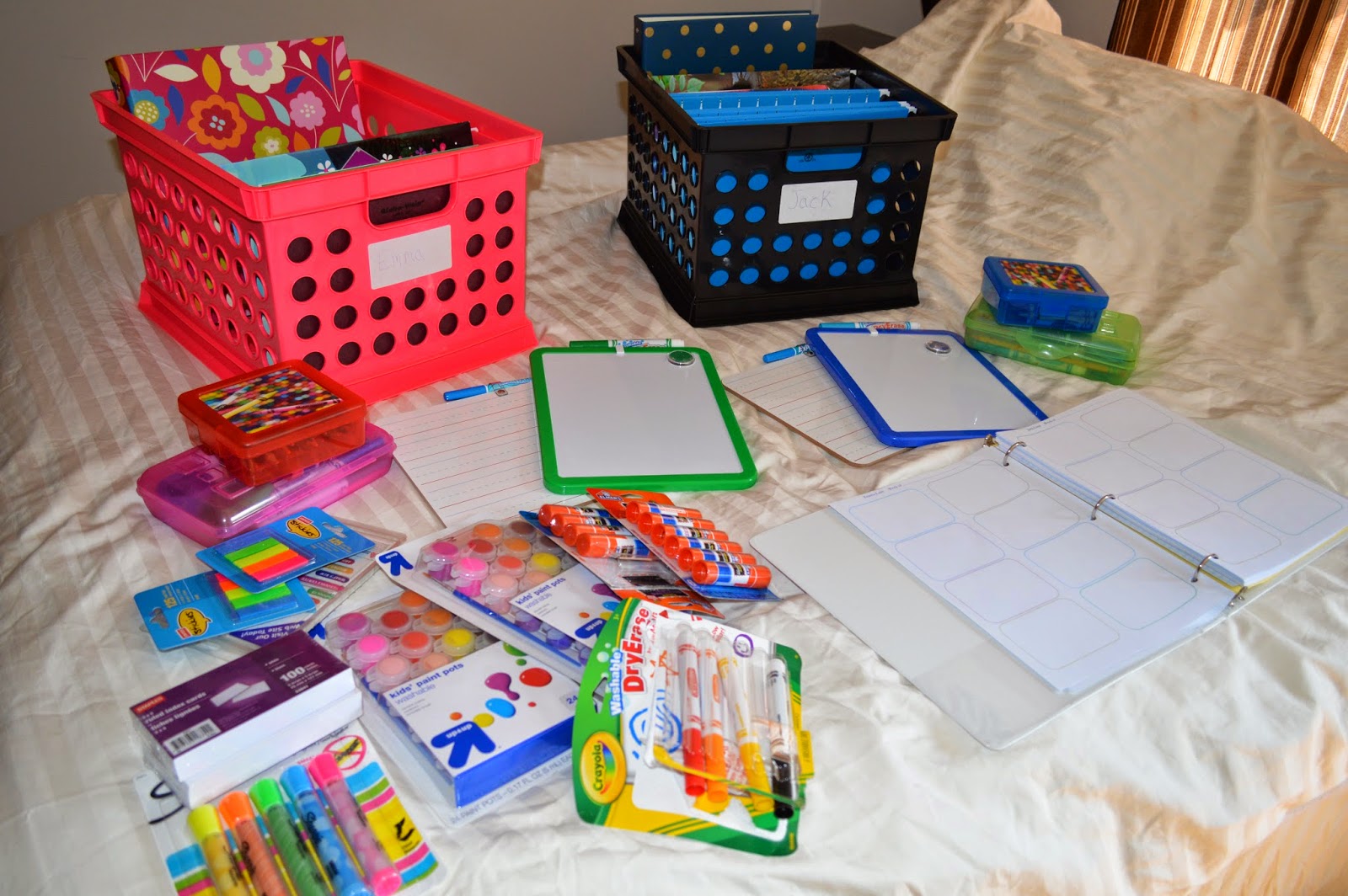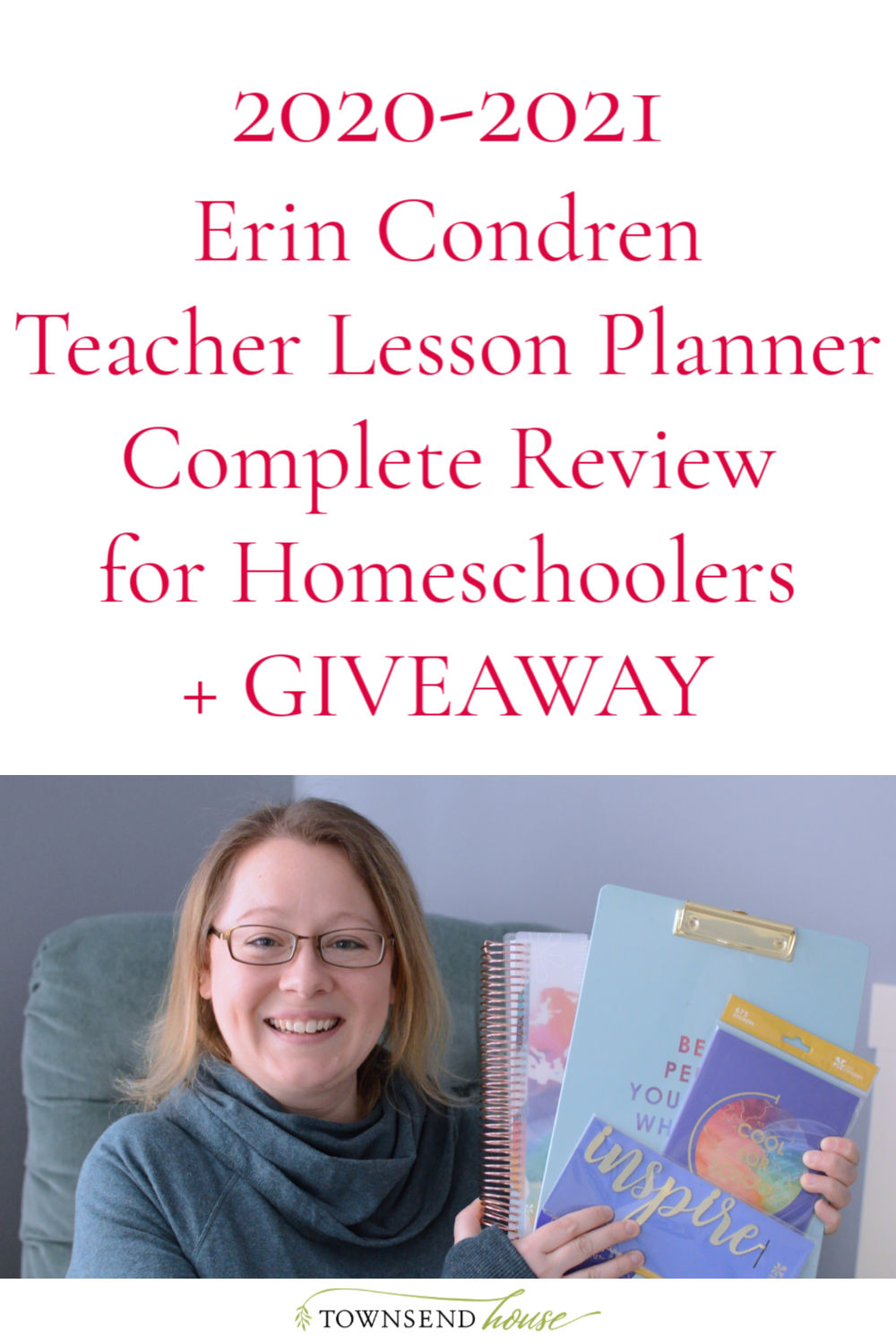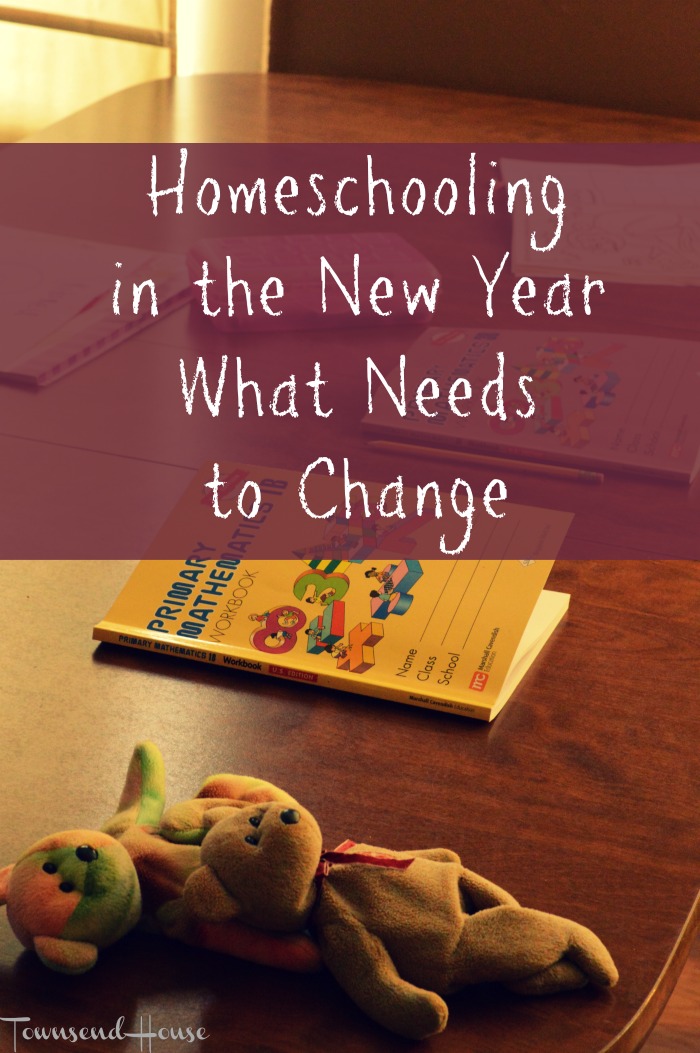How to do a Teaching Textbooks Math Lesson
We are back into the swing of things with homeschool this year. It was a lovely slow start, but I am happy to be back into the normal rhythm of our days. Today I am going to share how we do math in our homeschool with Teaching Textbooks.
One of the things I love most about Teaching Textbooks is the flexibility it offers. We have used it while primarily car-schooling, and on the other end we have used it when we are home most of the time. And in each season we are able to use the program in the way it works best for my individual kids.
High School & Elementary
This year we are using Teaching Textbooks for high school math (pre-calculus and geometry) as well as elementary math (Math 5). Each of my students has different needs for how the material is presented, and we are able to get that from Teaching Textbooks.
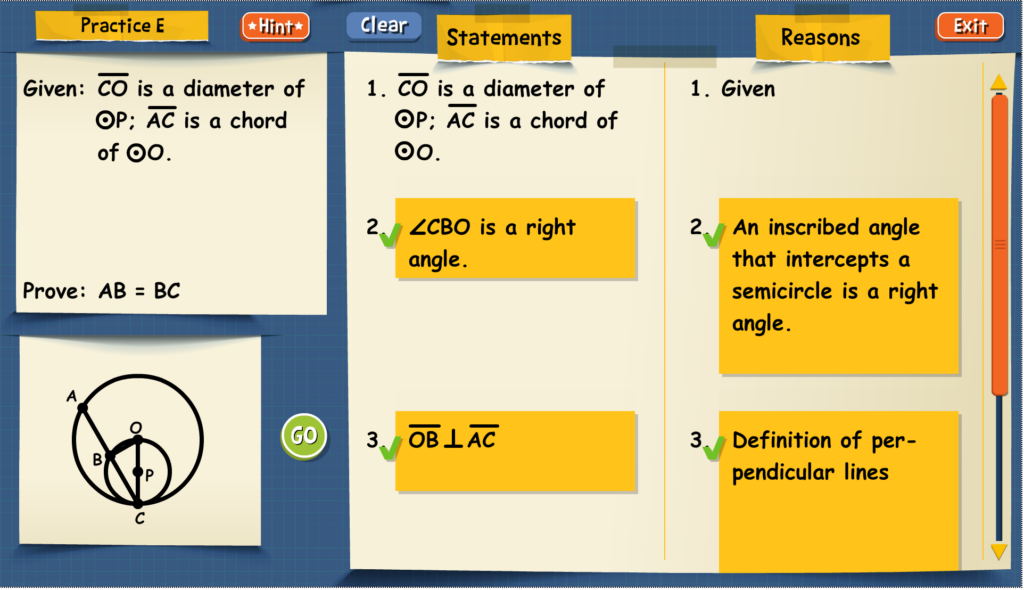
Teaching Textbooks is an online math curriculum that starts in elementary and goes all the way through Pre-Calculus for your student. Have your student take the placement test in order to figure out which level to use. Once you have the level that you want to use, you can get access to the first 15 lessons for free. Then, when you purchase access to your Teaching Textbooks course, that information will transfer automatically for you.
One of my favorite features is that we can both print the lesson as well as do it completely online. This has given my kids an insane amount of flexibility based on their needs. Sometimes they need to be able to see the lesson in front of them on paper, and other times it is easy to move through the lesson completely on their device. But, that flexibility is key!
This post includes affiliate links. If you click on one of these links and make a subsequent purchase I may receive a commission. Read Disclosure.
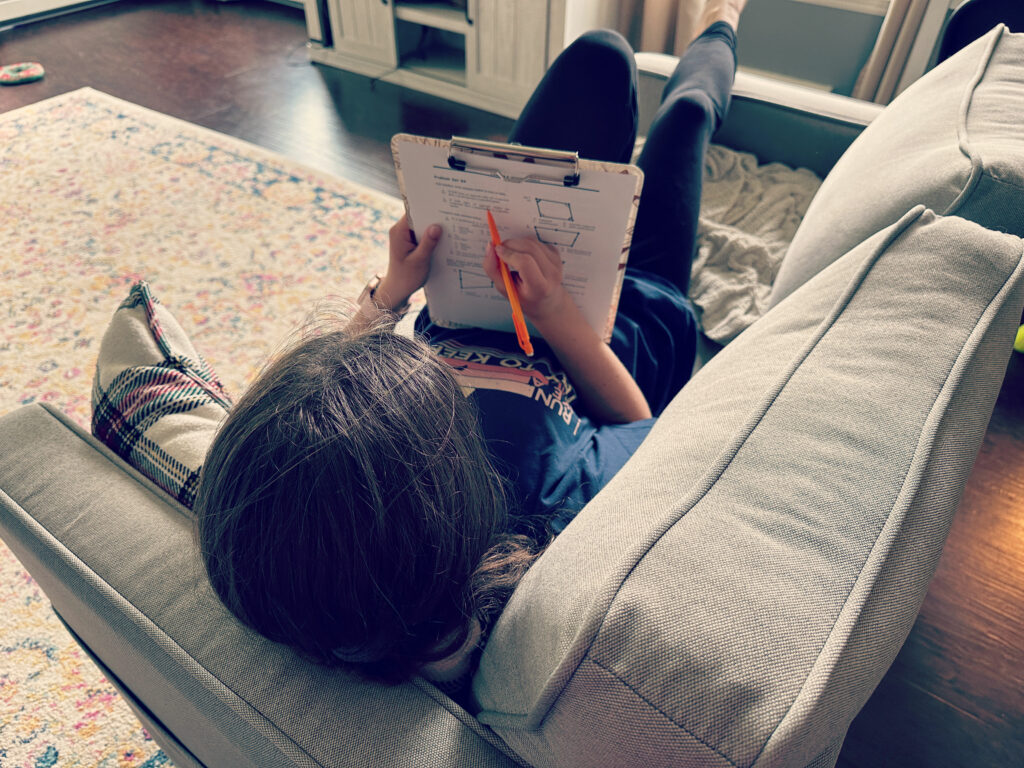
Pre-Calculus
We will start with my oldest who is in Pre-Calculus this year. She tends to do most of her lessons on her iPad. However, she likes to have the lesson printed on paper in front of her. So the first thing I do in the morning is to print out the lesson section only. This gives her a reference for any new formulas that she may need to make note of or refer back to when she is working through the problems.
When she was younger she actually preferred to do the complete lesson on paper, and then come back and enter her answers into whichever device we were using at the time for her Teaching Textbooks course. That especially served us well when we did not have portable devices for her to use while car-schooling. Now, in her last year of high school, she is able to manage her course essentially on her own. I will chat about corrections to wrong answers in just a bit.
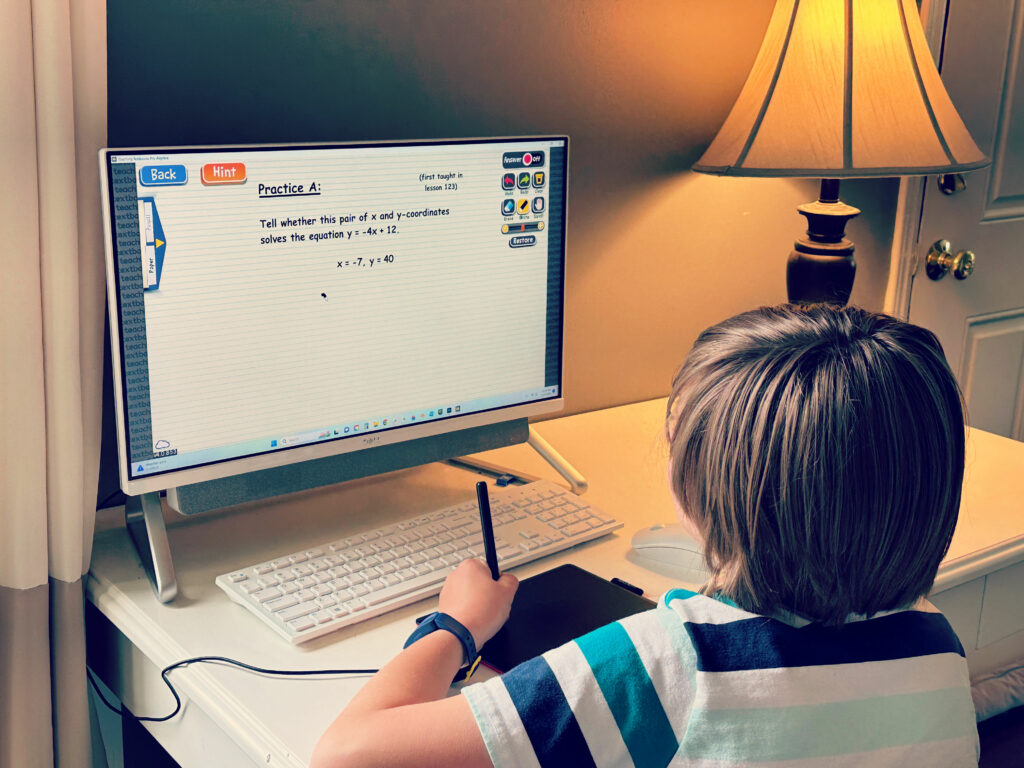
Geometry
My middle guy is in Geometry this year, and he loves everything to be completely online. He is a computer guy, that is what his plan is for after high school and college, so he is very comfortable doing all of his work on his laptop.
I especially love the scratch pad feature for him. As a lefty, he struggled in the younger years with using scratch paper for math. Once Teaching Textbooks introduced the scratch pad so that he could do his work on the computer (he uses the Wacom Drawing Tablet) it was no longer a fight for him to get to do his math. Instead of rushing to get it done and not using any paper to do his work, he is more methodical now. It is one of my favorite features of Teaching Textbooks!
High School Math Corrections
When you are doing a Teaching Textbooks math lesson, the program automatically grades your work and tells you whether or not you got the answer correct. There are a lot of options to help your student come to the right answer – giving them a hint on the problem, or even a second chance to answer the problem correctly. These are options that the parent is able to turn off and on in the parent portal.
If your student does get the answer incorrect, the program will walkthrough the problem with your student. It will give step-by-step instructions on the problem as automatic feedback, which is a huge help, especially if your child is struggling with a particular concept. Sometimes, with my youngest, it is a matter of being too quick to answer the question, or not understanding it fully.
For my high schoolers, I do not go in right away to check their work. Instead, I usually wait until the end of the week to go in and look at how they did for the week overall. Then, if they were really struggling with a lesson, I will go in and remove the wrong answers so that we can work through them together. I love math, so this is something that I enjoy doing.
However, if you are not math-minded, Teaching Textbooks has the option of free tutoring. All you need to do is make note of the lesson and problem(s) that your student is having trouble with, call their customer service line, and then they will set up a time to call your student back and walk them through the process. This is included in your 12-month course access.
Math 5
My fourth grader this year is using Math 5. She has been absolutely LOVING the fact that she gets to use the computer for her math this year. The stickers and animated characters throughout the program make it so exciting for her. It is honestly amazing to see her go from hating math to it being the first subject she wants to tackle throughout the day.
All of the Teaching Textbooks math levels are able to be done pretty much independently from the parent. And my 4th grader is no exception. However, I have noticed that it helps her to have her lesson in front of her for reference (especially when she is going through the Roman Numeral sections!).
She also loves to use the scratchpad with a Wacom Tablet. And I believe that is entirely because she sees her big brother doing it.
As far as corrections go for her math, this is the time (and age) when I go in immediately to check her answers. I am always available for her to ask questions during her math because she is still learning the basics, and that is important. When she gets an answer wrong she does get the immediate feedback about the answer being wrong as well as walking through the problem. But then, I will go in and delete it so we can work through it together. Sometimes it is because she clicked the wrong answer, or didn’t put the number in correctly, and that is something that we have had to work on (not moving too quickly) because this is her first course using a computer.
The thing that she loves the most, however, is the fact that she can do her math on my old iPhone that makes her feel grown up.
The Bottom Line
Teaching Textbooks has allowed so much freedom around math for us. It is a program that we can adapt to fit our needs year-to-year and even season-to-season. It has been a huge game changer in the upper level maths for my high schoolers. They have always enjoyed math, but not necessarily enjoyed mom teaching math. Teaching Textbooks takes the pressure off me, and them, and allows them the chance to move independently through their work.